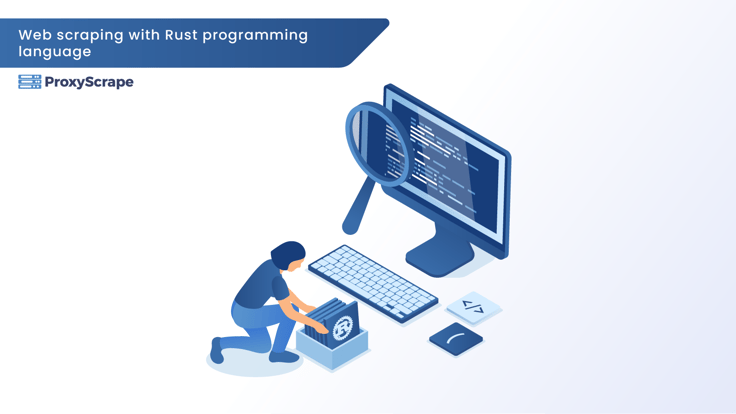
今日のデジタル時代において、情報は力である。企業、研究者、開発者は、情報に基づいた意思決定を行うためにデータに依存している。しかし、インターネット上の膨大な情報に効率的にアクセスするにはどうすればいいのでしょうか?ウェブスクレイピングの登場です。ウェブスクレイピングとは、ソフトウェアを使ってウェブサイトからデータを自動的に抽出するプロセスのことである。この技術は、市場分析、調査、SEO最適化など、大規模なデータ収集に非常に有効です。
このブログポストでは、ウェブスクレイピングのためのRustのセットアップについてご案内します。最後には、なぜRustがウェブスクレイピングに適しているのか、そしてあなたのプロジェクトでRustを活用する方法を理解できるでしょう。
なぜRustなのか?
ウェブスクレイピングに関しては、プログラミング言語の選択によって、パフォーマンスと効率に大きな違いが出る。スピードと安全性で知られるRustは、ウェブスクレイピングにいくつかの利点をもたらします。
パフォーマンス
Rustは高性能に設計されているため、スピードと効率を必要とするタスクに最適です。インタプリタ言語とは異なり、Rustはマシンコードにコンパイルされるため、より高速にタスクを実行できる。これは、大量のデータを素早く処理することが不可欠なウェブスクレイピングに特に有益です。
安全性と信頼性
Rustの際立った特徴の1つは、安全性に重点を置いていることだ。Rustの所有システムは、ガベージコレクタを必要とせずにメモリの安全性を確保し、実行時エラーの可能性を減らします。これにより、Rustは安定性が重要なウェブスクレイピングにおいて信頼できる選択肢となります。
コンカレンシー
Rustは、その安全な並行性モデルのおかげで、並行タスクの処理に優れています。ウェブスクレイピングでは、異なるウェブページからデータを取得するなど、複数のタスクが同時に実行されることがよくあります。Rustの並行処理機能により、開発者はこれらのタスクを効率的に管理し、全体的なパフォーマンスを向上させることができます。
ラスト入門
Rustを使ったウェブスクレイピングに飛び込む準備はできましたか?Linux、macOS、またはWindows上のUnixライクな環境を使用しているかに関わらず、まずはRust環境のセットアップとシンプルなウェブスクレイパーの作成から始めましょう。
錆の設置
まず、Rustをインストールする必要がある。最も簡単な方法は、Rustツールチェインインストーラである `rustup` を使うことだ。ターミナルを開いて実行する:
curl--proto '=https' --tlsv1.2-sSf https://sh.rustup.rs | sh
画面の指示に従ってインストールを完了します。
新規プロジェクトの立ち上げ
Rustをインストールしたら、新しいプロジェクトを作成できます。ターミナルで
cargo新しい web_scraper
cd web_scraper
これで、Rustプロジェクトの基本構造を持つ新しいディレクトリが作成される。
初めてのウェブスクレーパーを書く
それでは、簡単なウェブスクレーパーを書いてみよう。reqwest` と `scraper` のクレートを `Cargo.toml` ファイルに追加する:
[dependencies]
reqwest = { version = "0.11", features = ["blocking"] }
scraper = "0.12"
```
Next, open the `src/main.rs` file and add the following code:
```
use reqwest::blocking::get;
use scraper::{Html, Selector};
fn main() {
let url = "https://books.toscrape.com/catalogue/page-2.html";
let body = get(url).unwrap().text().unwrap();
let document = Html::parse_document(&body);
let selector = Selector::parse("h1").unwrap();
for element in document.select(&selector) {
println!("{}", element.inner_html());
}
}
このコードは指定されたURLのHTMLコンテンツを取得し、すべての`h1`要素のテキストを表示する。
Rustを使ったウェブスクレイピングのベストプラクティス
堅牢なライブラリを使用する:
- HTTPリクエストにはreqwest 、HTMLパースにはscraperのようなメンテナンスの行き届いたライブラリを選ぼう。
reqwest::blocking::Clientを使用します;
let client= Client::new();
動的コンテンツにはヘッドレスブラウザを使用する:
- JavaScriptを多用するページには、headless_chromeのようなヘッドレスブラウザを使ってください。
headless_chrome::Browser を使用します;
let browser =Browser::default()?
let tab = browser.wait_for_initial_tab()?
tab.navigate_to("http://example.com")?
.wait_until_navigated()?
let html = tab.get_content()?
HTMLを効率的に解析する:
- HTMLコンテンツの解析には、 scrapercrateを利用する。
use scraper::{Html, Selector};
let document = Html::parse_document(&response);
let selector = Selector::parse("a").unwrap();
for element in document.select(&selector) {
println!("{}", element.value().attr("href").unwrap_or(""));
}
プロキシを統合する:
- リクエスト配信にプロキシを 活用し、IP禁止を防ぐ。以下はreqwest::Proxyを使った例です:
[dependencies]
reqwest = { version = "0.11", features = ["blocking", "socks"] }
scraper = "0.12"
tokio = { version = "1", features = ["full"] }
let proxy = reqwest::Proxy::http("rp.proxyscrape.com:6060")?;
RustによるWebスクレイピングの課題と限界
ウェブスクレイピングのための限られたエコシステム:
- Pythonのような言語に比べて、ウェブスクレイピングのライブラリやツールが少ない。
- reqwestやscraperのようなライブラリは強力だが、PythonのrequestsやBeautifulSoupほど成熟していないし、機能も豊富ではない。
JavaScriptを多用するウェブサイトへの対応:
- JavaScriptを多用するウェブサイトのレンダリングやインタラクションのためのネイティブサポートは限定的。
- headless_chromeのようなヘッドレスブラウザライブラリは利用可能だが、PythonのSeleniumに比べると成熟しておらず、使い方も複雑だ。
成熟していないデータ処理ライブラリ:
- Rustのデータ処理・操作ライブラリは、Pythonに比べて成熟度が低く、機能も豊富ではないため、スクレイピング後のデータ処理が面倒になる。
結論
Webスクレイピングはデータ取得のための強力なツールであり、Rustはこのタスクの強力な候補として浮上している。パフォーマンス、安全機能、並行処理機能など、Rustはウェブスクレイピングに多くのメリットをもたらします。ベストプラクティスに従い、Rustのユニークな機能を活用することで、開発者は効率的で信頼性の高いWebスクレイパーを構築できます。
SEOのプロフェッショナル、データアナリスト、技術愛好家など、Rustはウェブスクレイピングプロジェクトの効率化に必要なツールを提供します。始める準備はできましたか?Rust環境をセットアップして、この強力な言語の可能性を探ることから始めましょう。
ハッピー・スクレイピング!